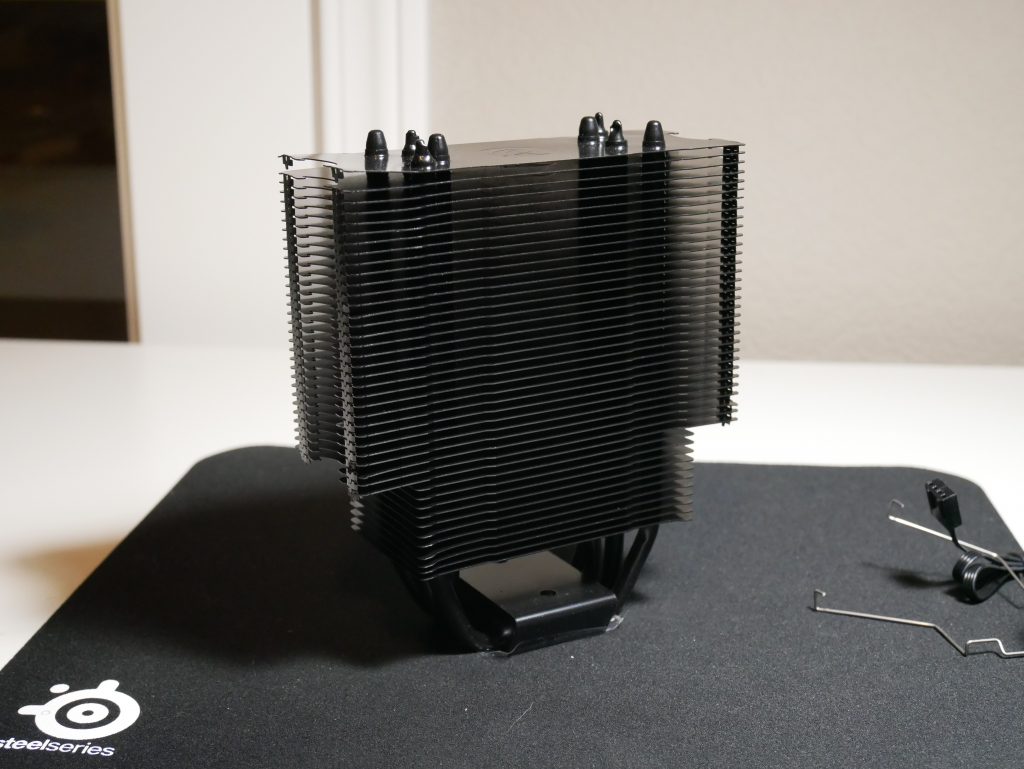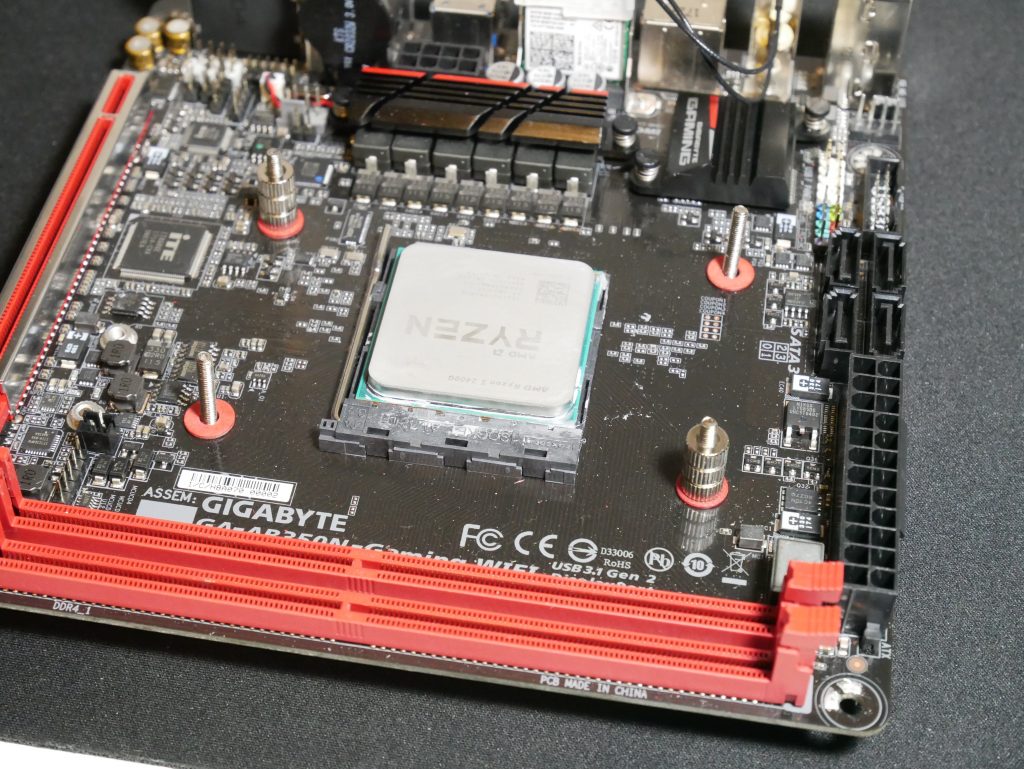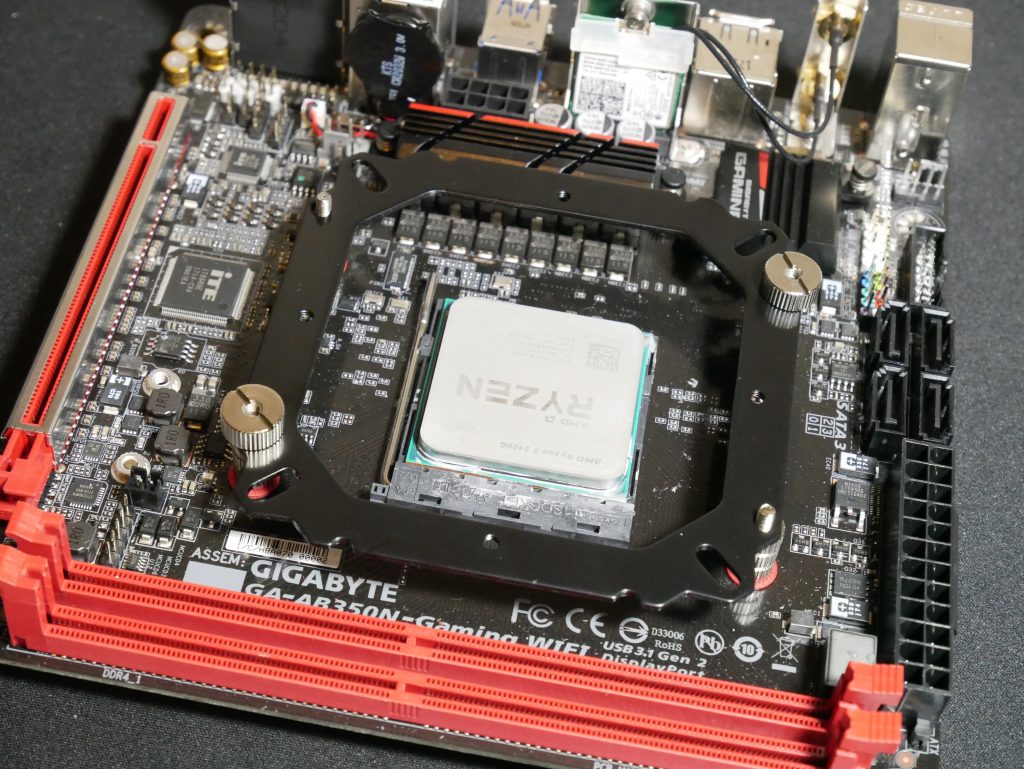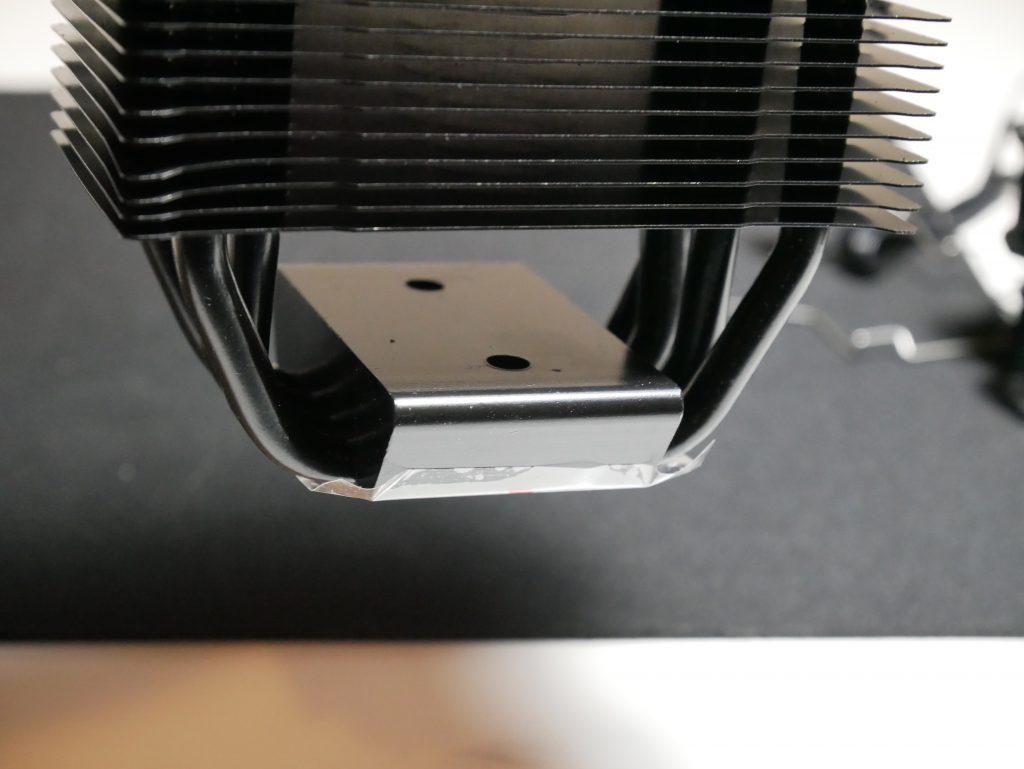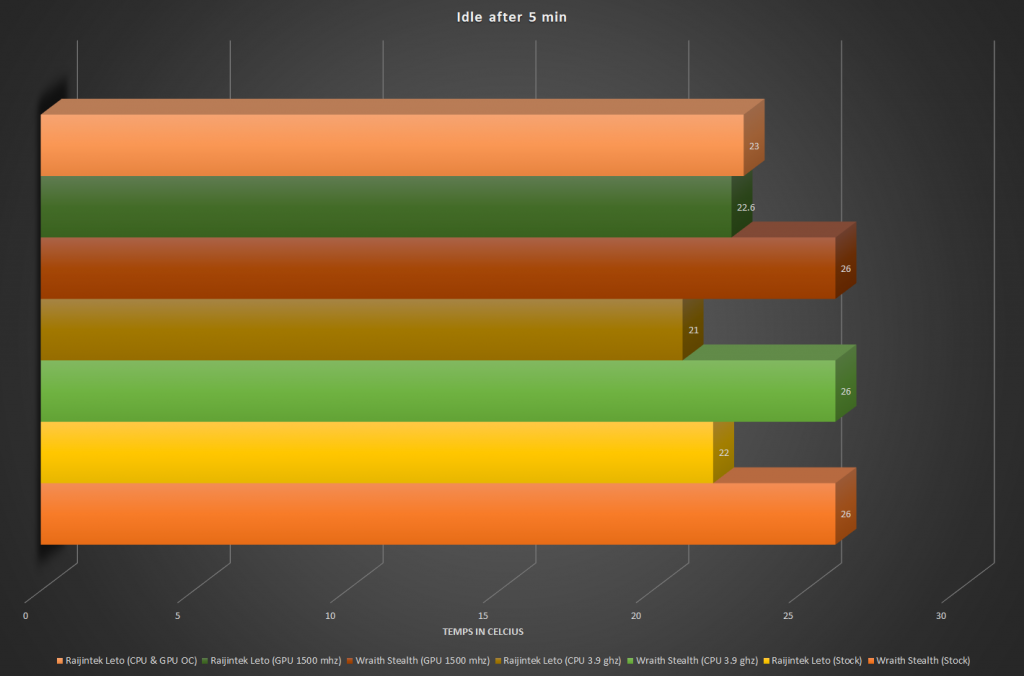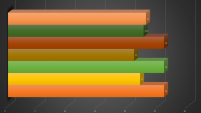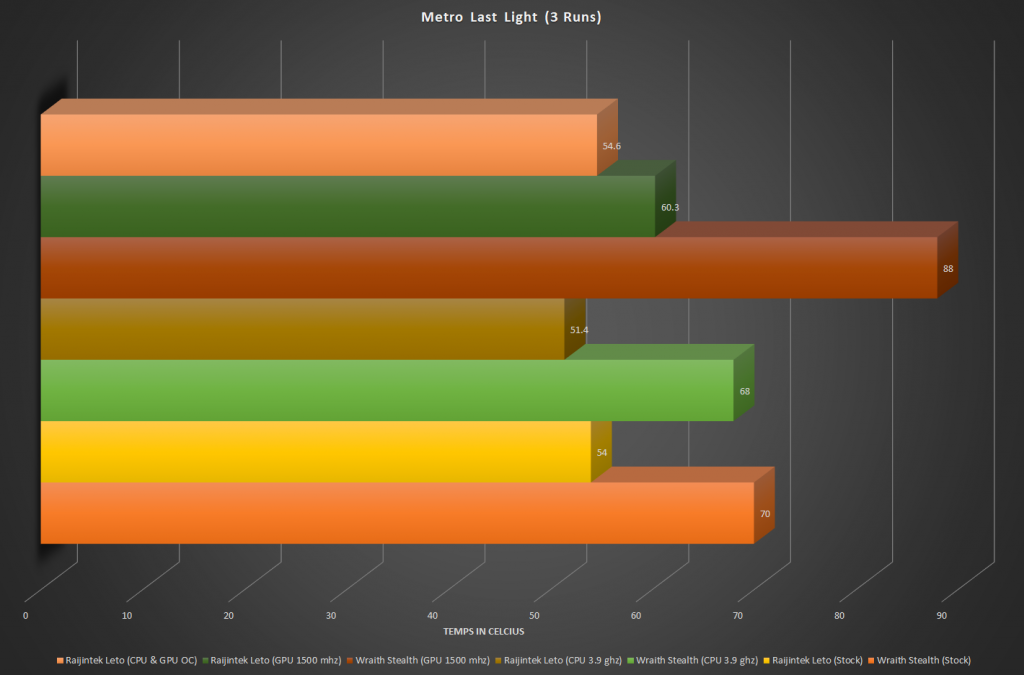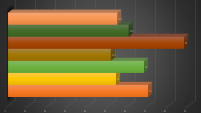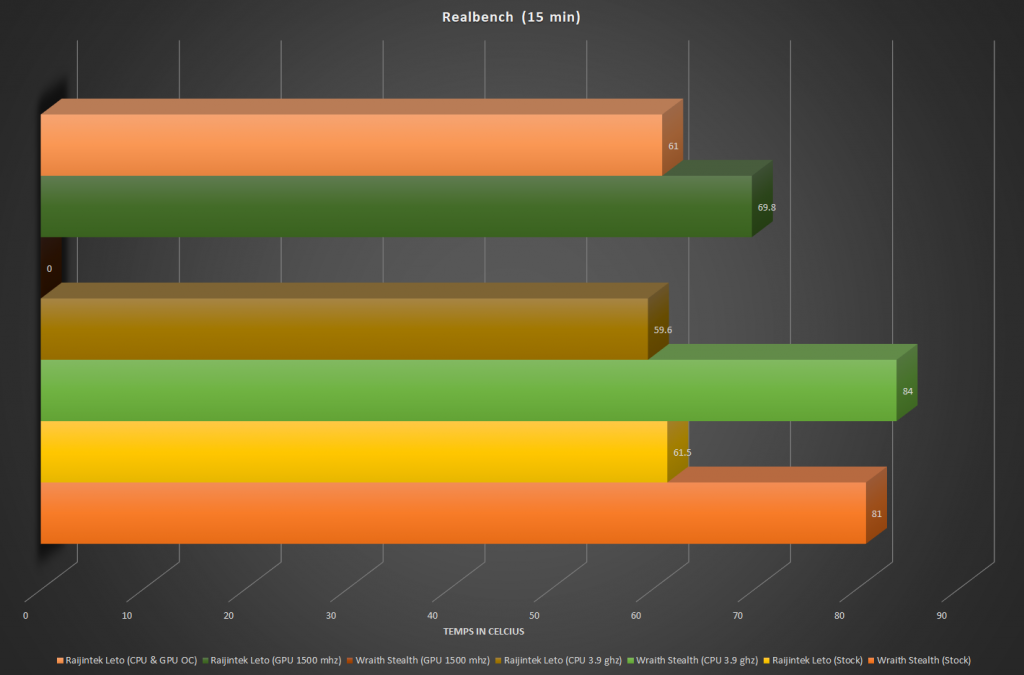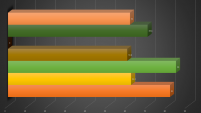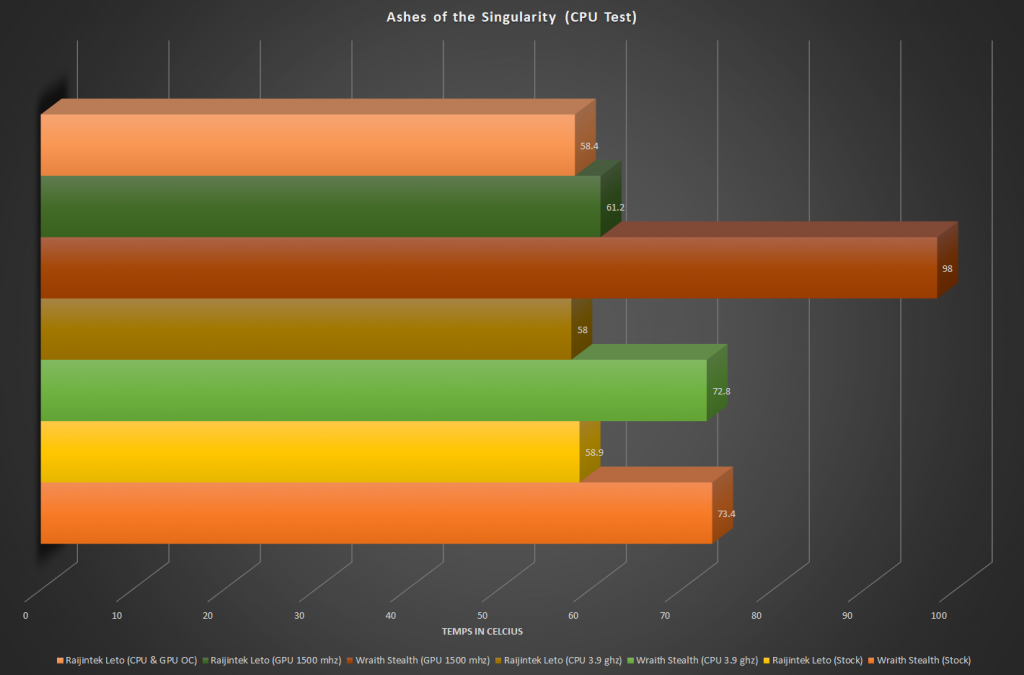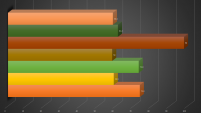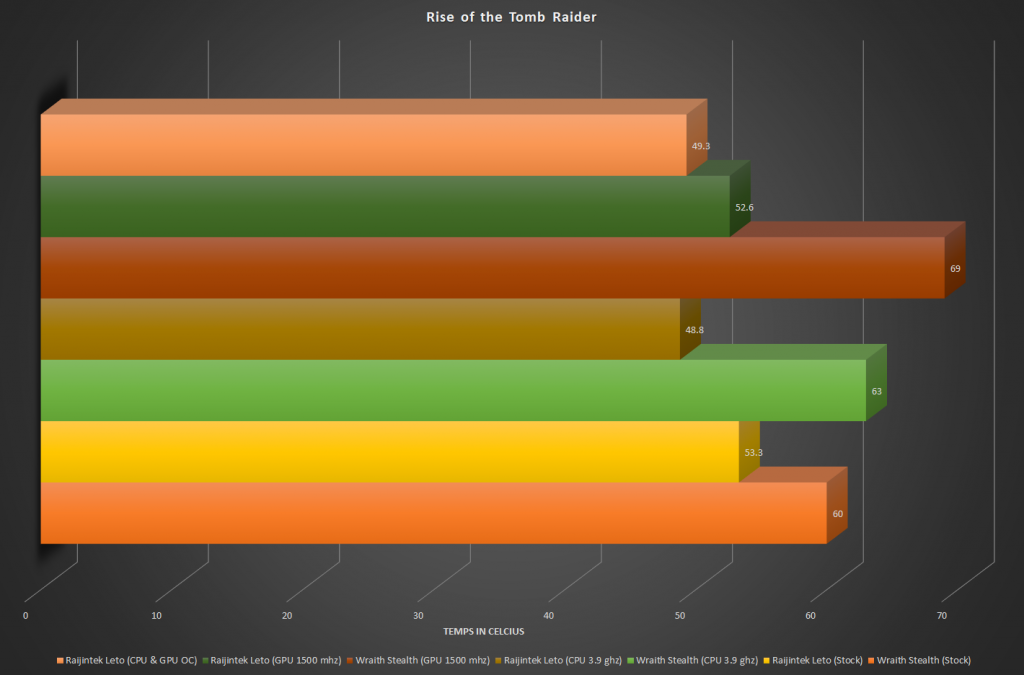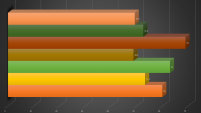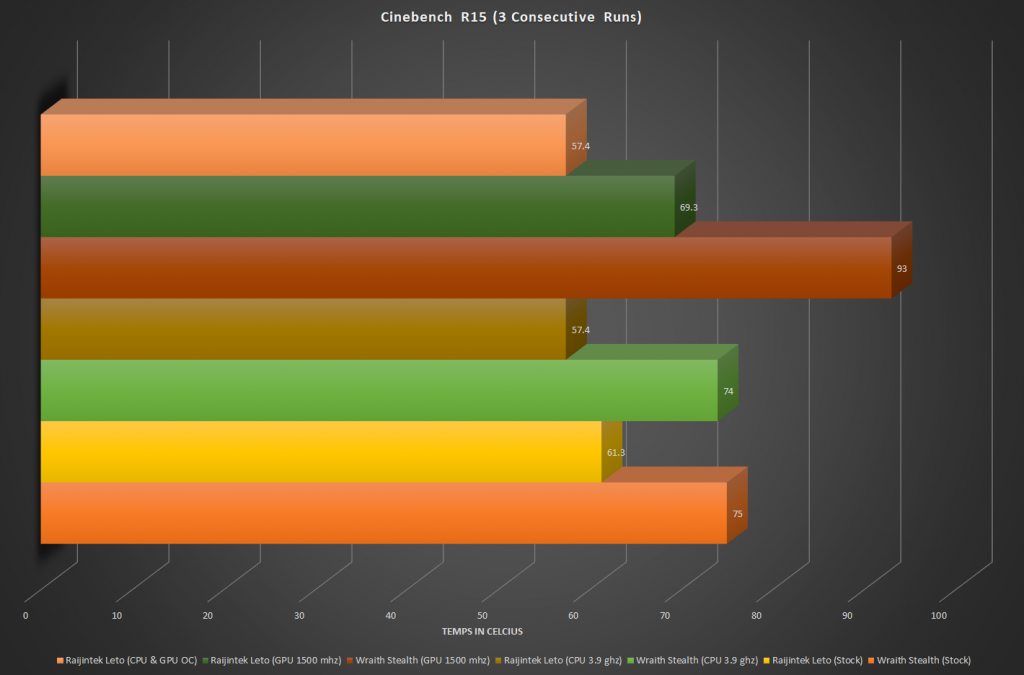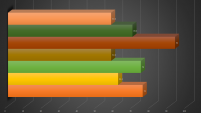Raijintek Leto Pro RGB
Overall, the Raijintek Leto is a great budget RGB cooler that is effective at disapating heat with the provided 2 RGB Fans, even if your CPU is overclocked. If you are in the market for a low cost RGB cooler, look no further than the Raijintek Leto.
- Cost
- 2 Fans
- Decent Heat Dissipation
Raijintek Leto Pro RGB is another offering to the enthusiast hardware market promising to reduce CPU temperatures all while looking pretty in the process coming in both RGB and non-rgb variants.
Raijintek has always been a great company that releases cases and CPU coolers at very reasonable prices. Raijintek has also recently released a new CPU cooler, and we have the pleasure of testing their new RGB cooler on our testbench.
The CPU cooler that we will be taking a closer look at is the Raikintek Leto Pro RGB CPU Cooler which could potentially be a great addition to any RGB loving gamers. This CPU cooler can also be purchased without RGB fans.
Raikintek Leto Pro RGB Specifications
- Dimensions (W x H x D): 127mm x 101mm x 155mm
- Weight: 925 grams
- Heat-pipes: Direct Touch 4 x 6mm
- Material: Solder-free Aluminum Fins
- Fan Dimensions (W x H x D): 120mm x 120mm x 25mm
- Speed: 800-1800 rpm
- Bearing Type: Sleeve Dynamic
- Air Flow: 56 CFM
- Air Pressure: 1.6 mmH2O
- Noise Level: 25 dBA
- Connector: PWM, 4-pin RGB
- Compatibility: Intel Sockets: 775, 115X, 1366, 2066, 2011 AMD: AM4, AM3+, AM3, AM2+, AM2, FM2+, FM2, FM1
Leto Pro RGB CPU Cooler Unboxing
Taking a closer look at the box, notice that the box is universal and can be used for both the Leto Pro Black version and the Leto Pro RBG version.
The front of the box displays the Leto Pro Black cooler with white LED fans. One of the sides has a picture of the Leto Pro RGB, and the other side has both SKUs with a checkmark describing which cooler is in the box. The back of the box lists all the specifications for the CPU cooler. This cooler does have a 5-year warranty, making sure you can continue using this cooler for your personal system for several years without fear of it breaking on you a few years down the line.
Once you open the box’s lid, you find the CPU cooler itself with the fans already mounted, an accessories box and the instruction manual.
While not necessary, there is no padding in the box to protect the CPU cooler from being damaged. Luckily, the CPU cooler arrived without any damage to the cooler or the box.
Raikintek Leto Pro RGB CPU Cooler: A Closer Look
When taking a closer look at the Raijintek Leto RGB, the first thing I notice is the black coating on the aluminium fins and the cold plate. This overall black aesthetic will compliment almost any build.
The aluminium fins are designed using a solder-free louvre fin to increase heat pipe ventilation, and as you will see during testing, they are effective. The four 6mm heat pipes directly contact the CPU heat spreader and can carry heat up to be dissipated.
The 2 RGB Fans use a sleeved bearing, have anti-vibration rubber pads in the corners, and an O-type LED for great color and brightness.
Testing System and Installation
- Processor: AMD Ryzen 5 2400g
- Motherboard: Gigabyte AB350N Wifi ITX
- Graphics Card: Onboard Vega 11 Graphics
- Memory: 16gb Gskill Flare X 3200mhz
- Storage: 240g Samsung 850 Evo ssd
- Power Supply: XFX TS 750w
- Case: Cooler Master HAF Evo XB Test Bench
Tests:
- Idle Temps: The temperature is recorded after 5 minutes of idle
- Metro LL Benchmark (Very High, AF 16X, No AA, PhysX dis): This is looped into 3 consecutive runs and the highest temperature is recorded
- ROG Realbench 15 min Stress Test: This test is accomplished to put a realistic load on the CPU/GPU. It runs LuxMark and Handbrake to stress the CPU, cache, GPU and RAM of your system.
- Ashes of the Singularity CPU Test: The CPU test is used to place a great gaming load on the CPU with lots of calculations being made with the many units on the screen during the test.
- Rise of the Tomb Raider: This game is less demanding on the CPU and more demanding on the GPU but is a great title to benchmark game performance.
- Cinebench R15: This is a great CPU test to use all of the threads on your processor.
Installation:
The installation of the cooler was pretty straightforward. However, I had difficulty getting the screws through the foam on the provided backplate, specifically for the AM4 socket. I am glad that they do have the foam on the motherboard side of the backplate, as it provides a good amount of padding to make sure you don’t damage the backside of your motherboard while you are securing the Leto.
While effective, the typical fan clips can provide a little bit of a challenge securing the fans to the cooler. However, once they are on, they are very secure. In addition, there is plenty of mounting hardware to be able to mount this cooler to almost any mainstream socket.
Performance
The following are what I believe to be a great group of real-world representative tests to stress the CPU and integrated Vega GPU and, lastly, the CPU cooler that is attached. The ambient temperature of the room during testing is 18 C. The testing was conducted with the 2400g stock settings, an Overclock of 3.9 GHz on the CPU, and an overclock of 1500 Mhz on the GPU. Lastly, both the CPU and GPU are Overclocked. During testing, the hottest package temperature is recorded.
System Idle (after 5 min of Power On)
The Raijintek Leto was able to keep the 2400g at 23 C and below during idle in all test variations of idle. This is an improvement over the wraith stealth as it could only keep the 2400g at 26 C in all test variations of idle.
Metro Last Light (Very High, AF 16X, No AA, PhysX Disabled (3 runs)
When testing Metro Last Light, you can see that the Leto can shine, keeping the 2400g overclocked on both the CPU and GPU at bay with a temperature of 54.6 C.
15 minutes of ROG Realbench Stress Test
A similar story for Realbench, the Wraith Stealth had consistent temps in the 80’s C, while the Leto was no higher than 70 C.
Ashes of the Singularity (CPU Test)
For a game that is primarily used as a benchmark, the Leto was able to keep the 2400g (1500 MHz on the GPU) at a chilly 62.1 C, compared to 98 C with the Wraith Stealth.
Rise of the Tomb Raider Benchmark
For Rise of the Tomb Raider, the Leto improved upon stock temps by 7 C.
Cinebench R15 (3 consecutive runs)
During testing of Cinebench R15, the Wraith Stealth allowed the 2400g (GPU 1500 MHz overclock) to climb to a toasty 93 C after one run. The Leto, under the same overclock, was able to maintain a maximum of 69.3 C after three runs.